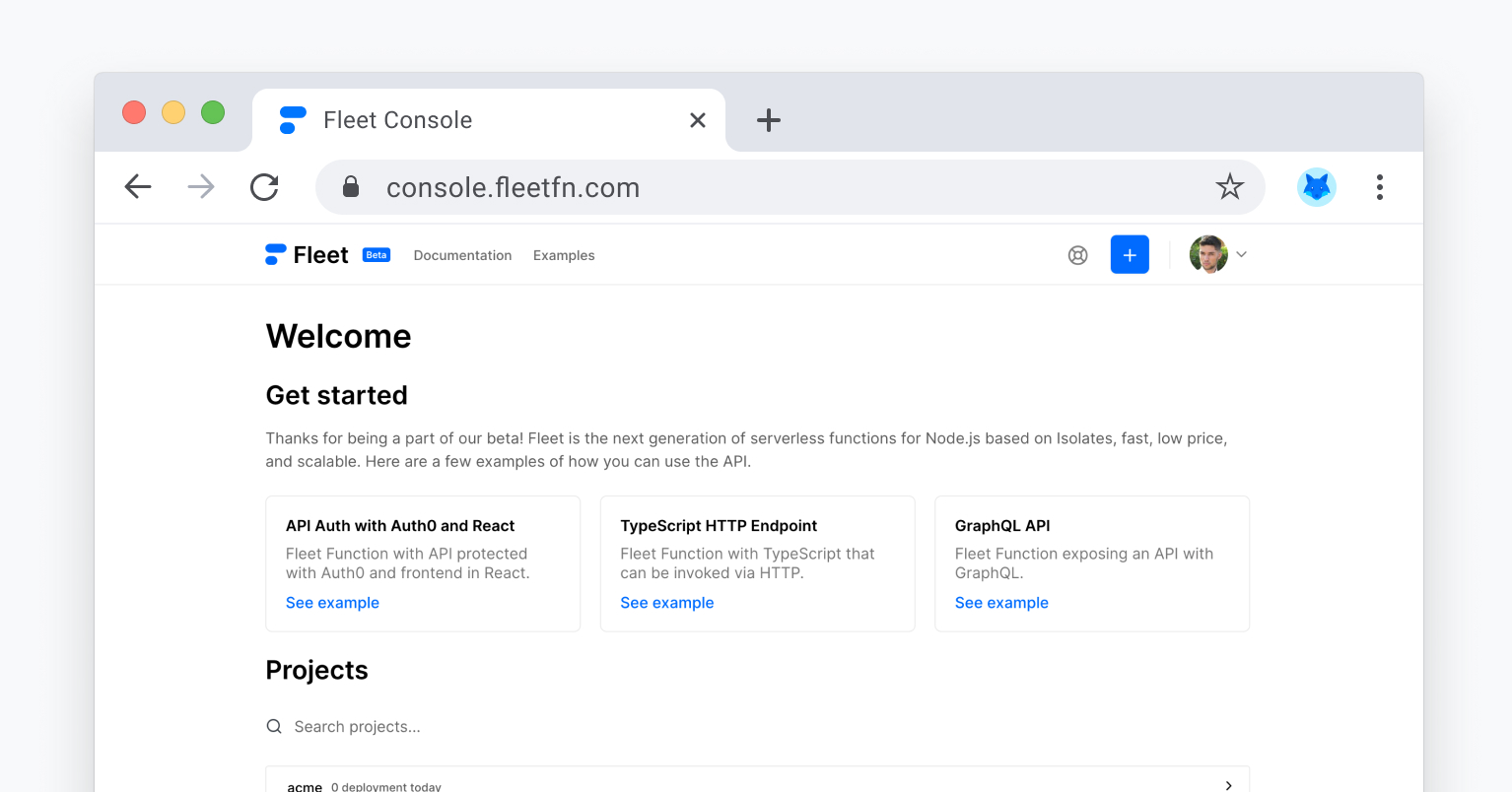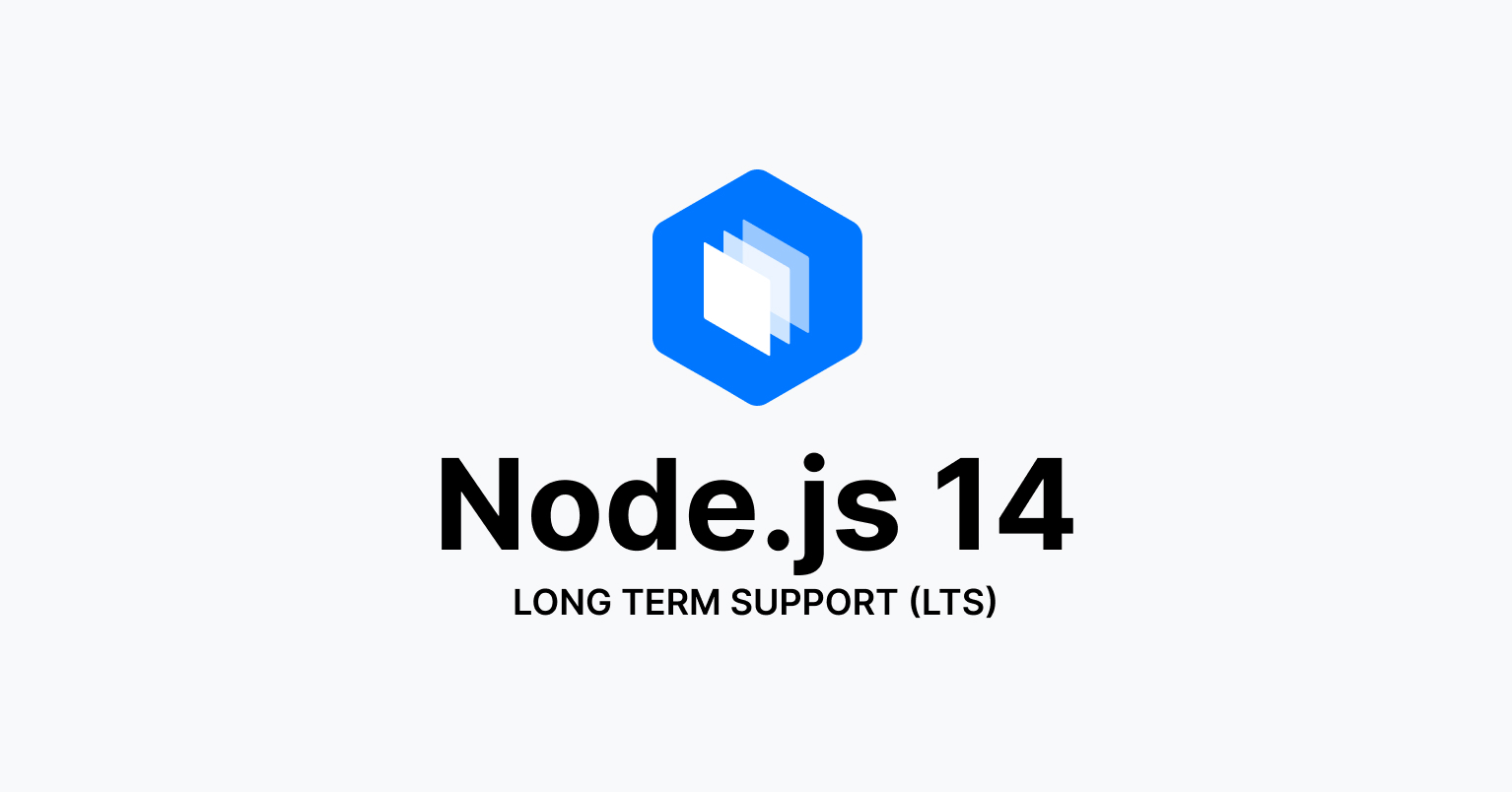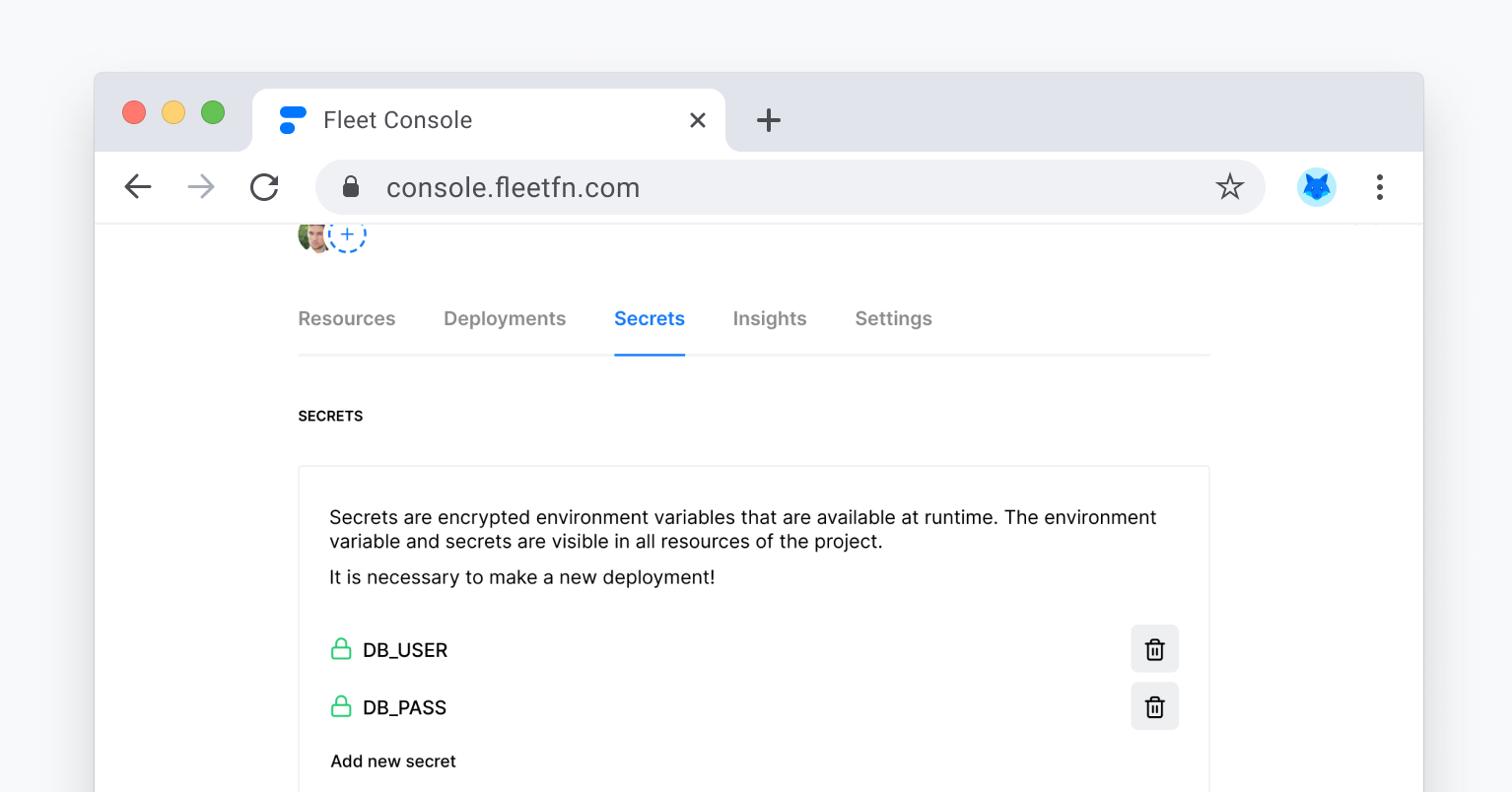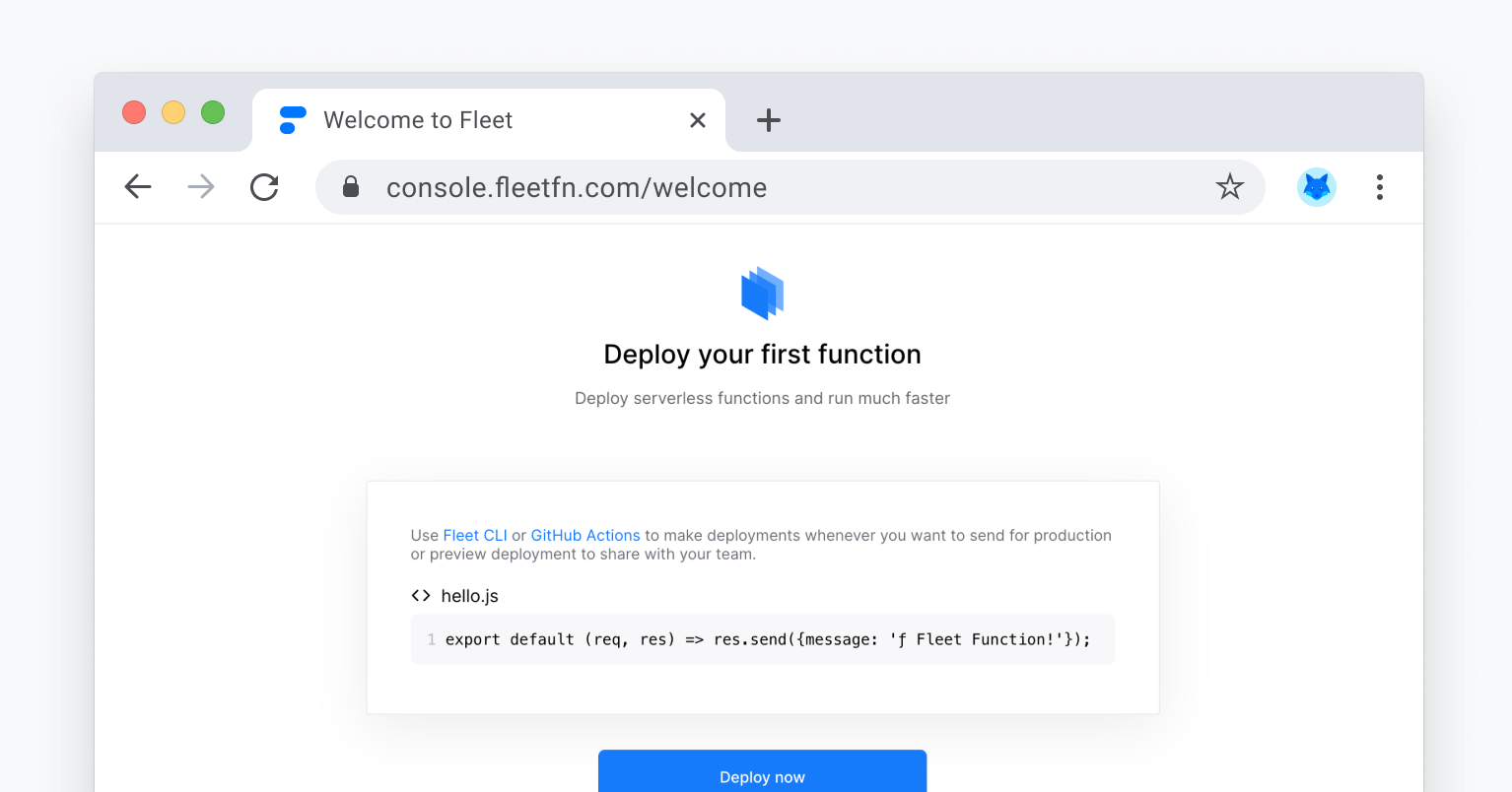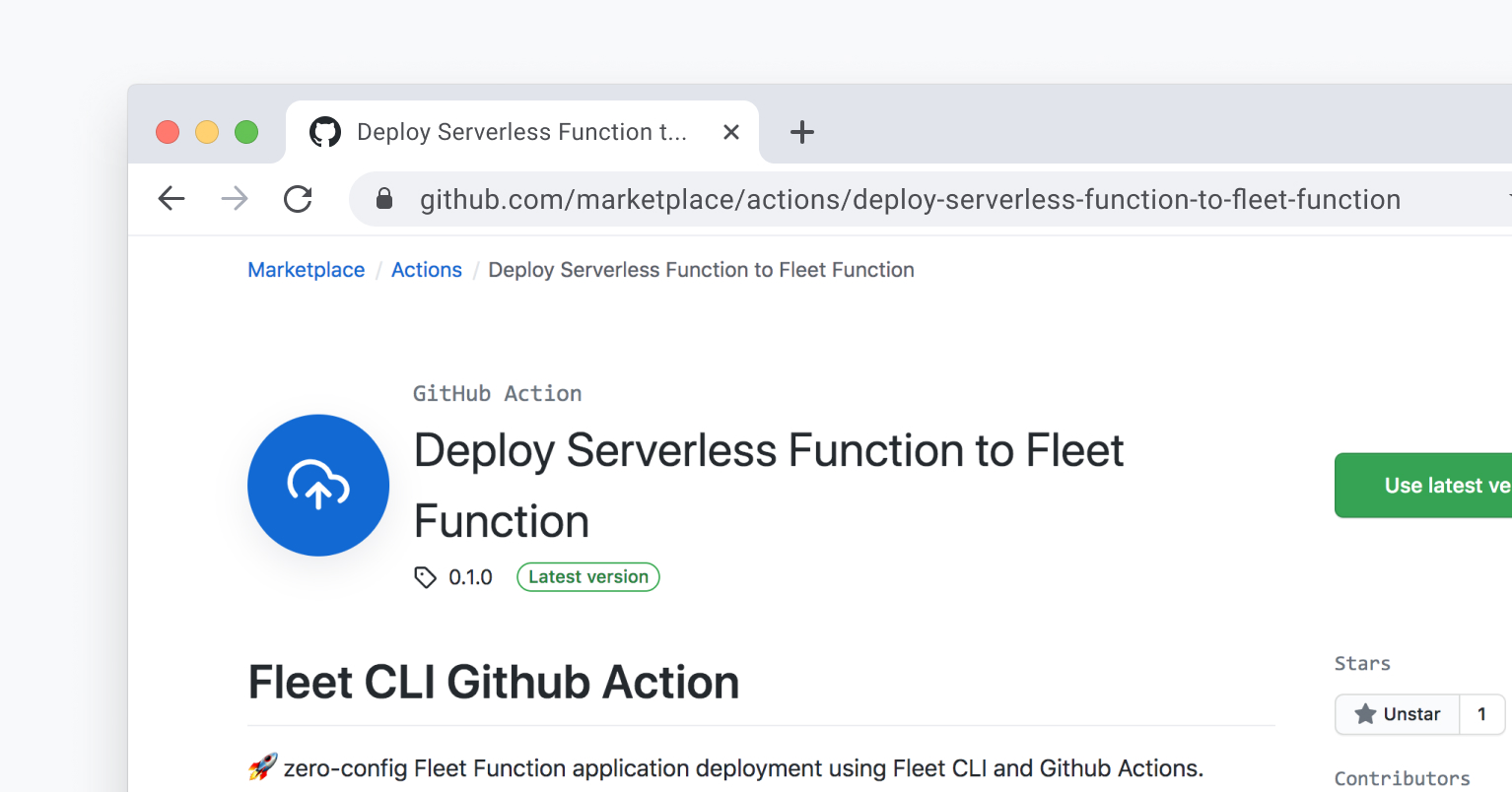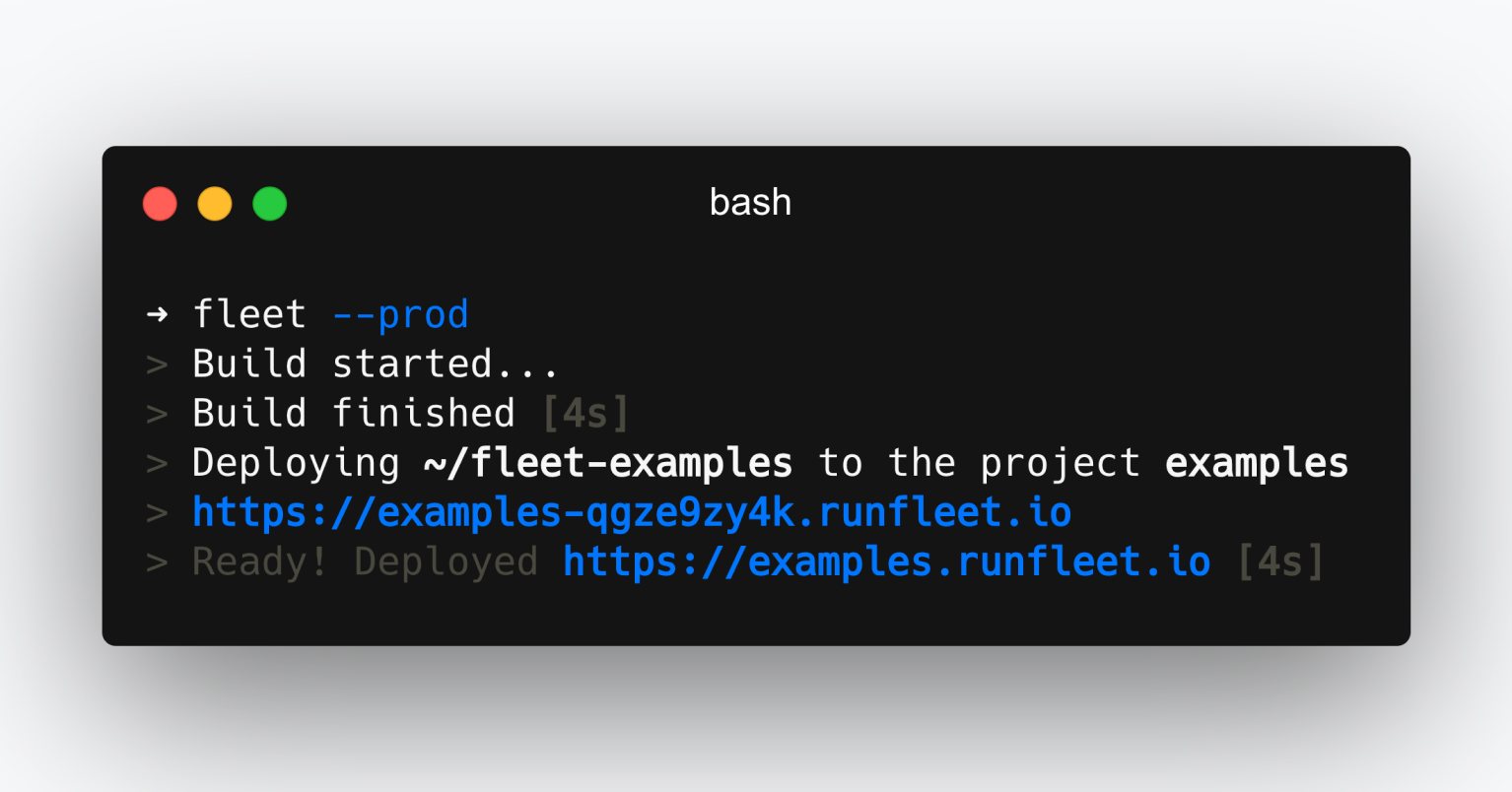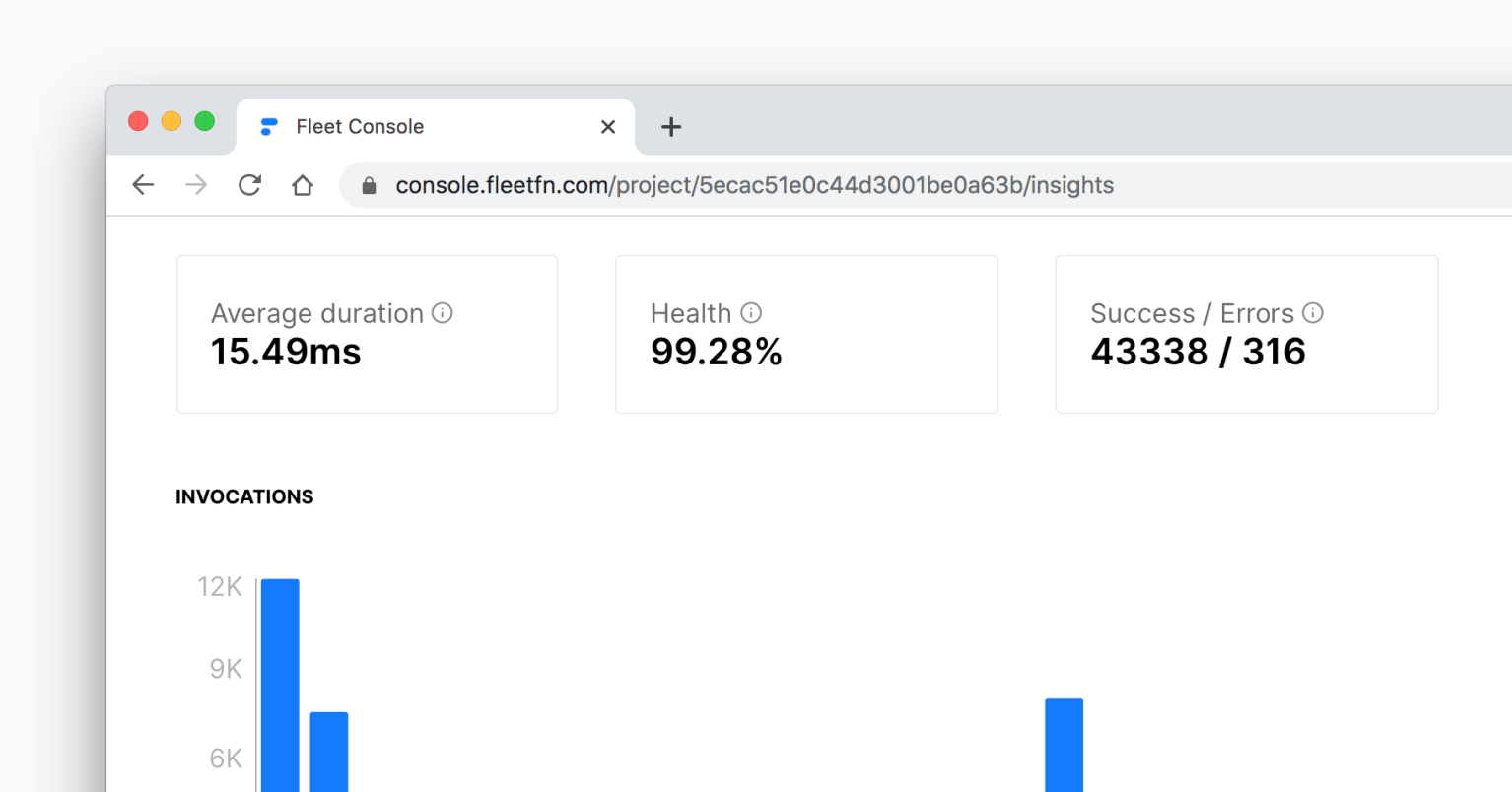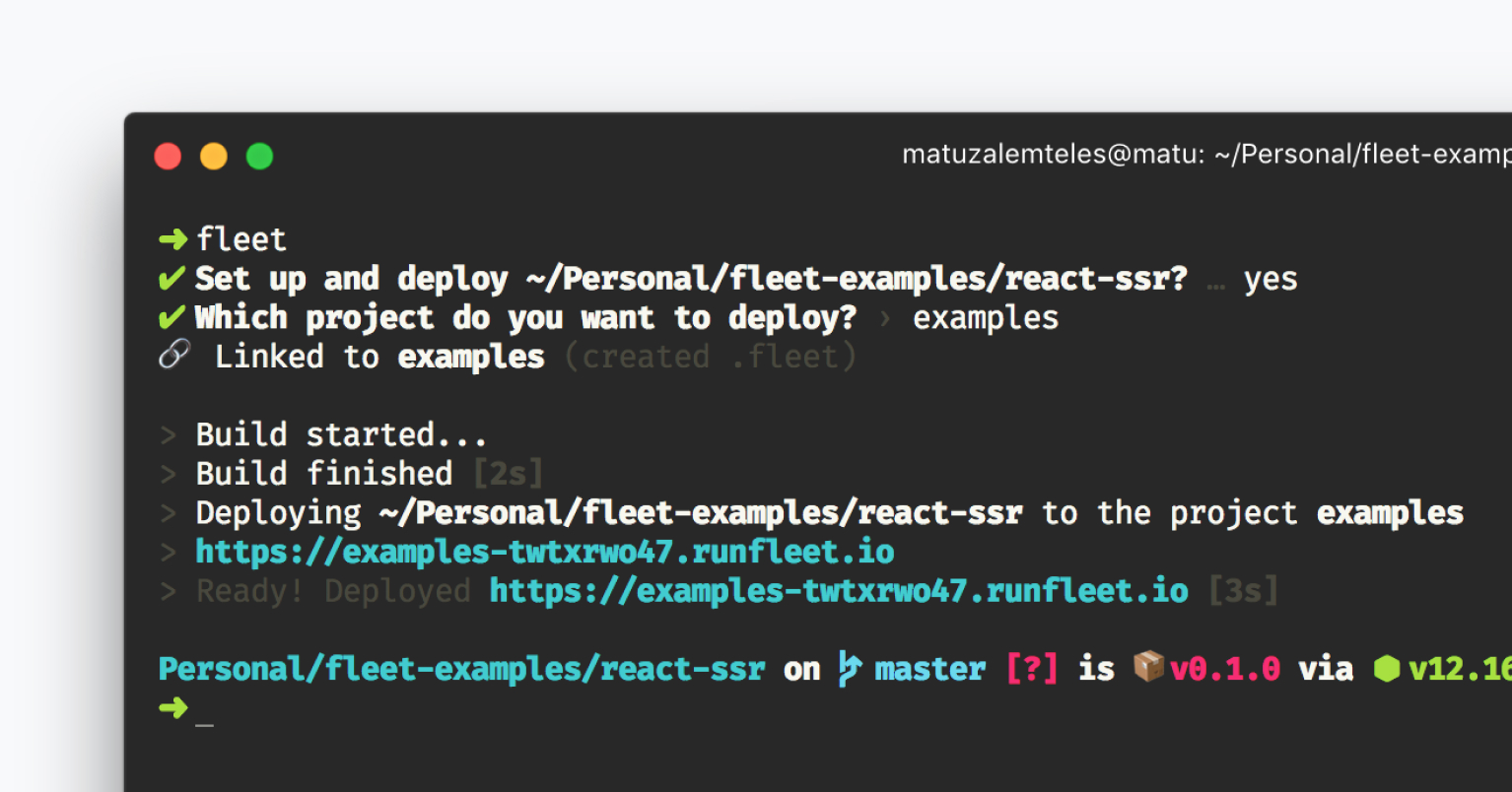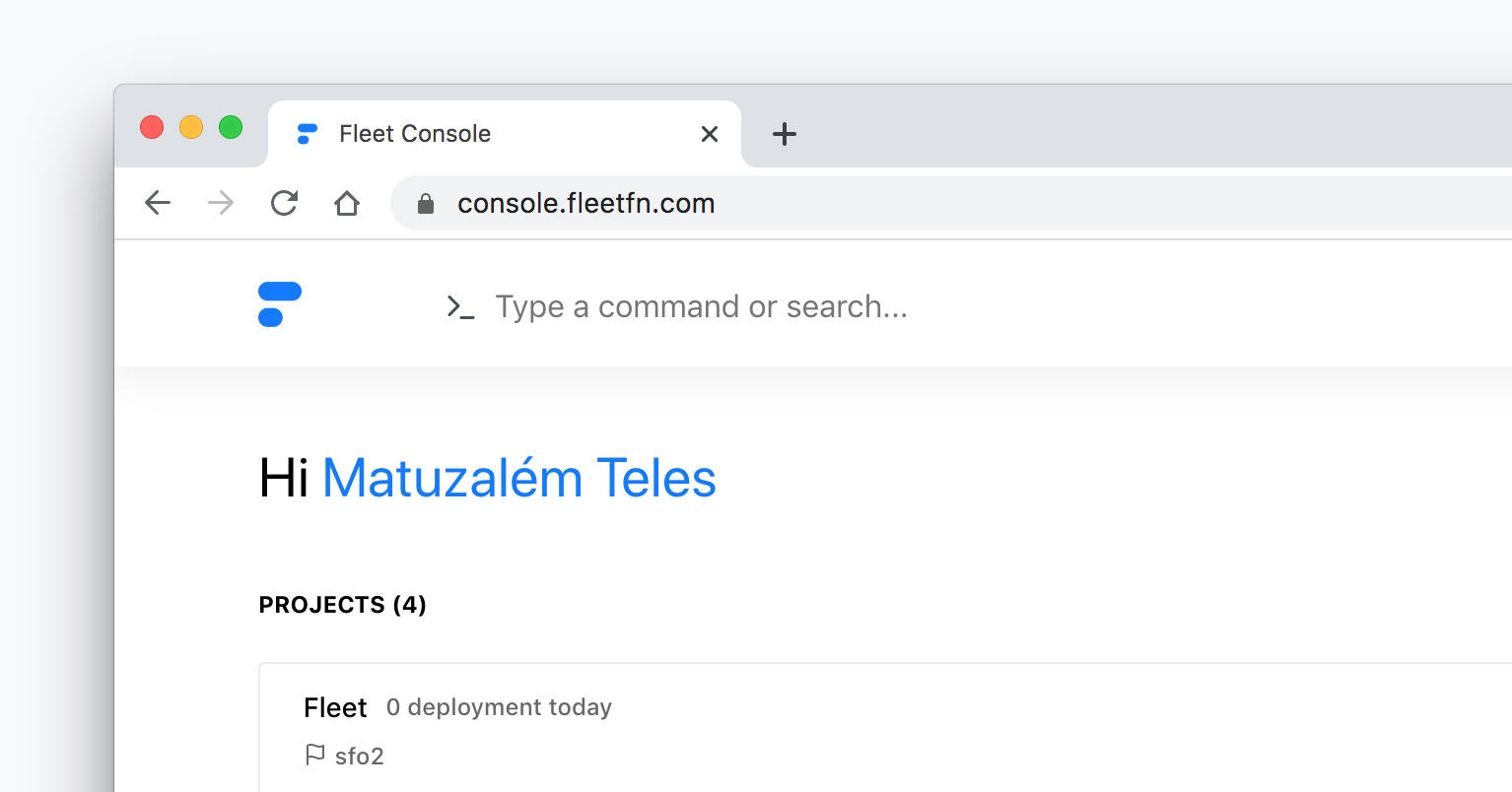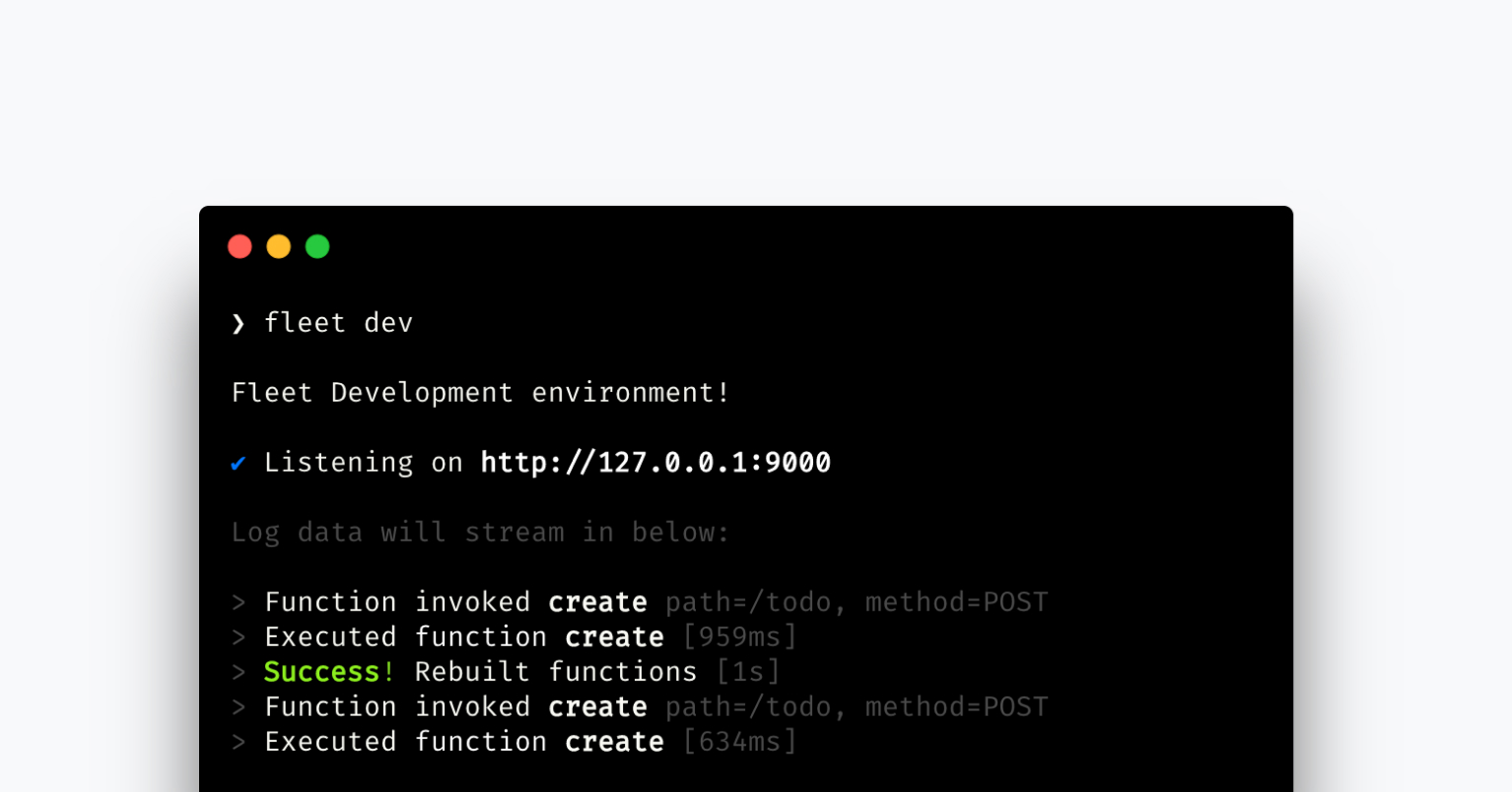
Fleet CLI v1.0.0-beta.6
Another new exciting beta version for Fleet CLI. This is one of the versions that we bring a lot of improvements and exciting new features that we've wanted to work on for a long time, it also brings great performance improvements and brings us closer to a more stable version.
New Dev Command
Now it is possible to test the Fleet functions locally without needing to do new deployments, just executing the command fleet dev will raise a server that will be listening for requests on port 9000 on localhost by default. Set a port is also possible passing the --port 8000 option.
Modifying the fleet.yml files restarts the watcher automatically as well as modifying the functions trigger a recompile. Invoking a function locally brings the same experience from production to development except for the limits that production imposes, like concurrency, asynchronous limit...
Now just experiment, start a project with fleet init and run fleet dev to test.
Support TypeScript OOTB
Building Fleet Functions in TypeScript required extra configuration, adding webpack config file, ts-loader and typescript that added extra load to start with TypeScript, this is good for use cases where the developer wants to add your own configuration, add type checking with eslint or prettier as support.
It's no longer necessary to add extra configuration to build Fleet Functions with TypeScript, just add a .ts file and fleet.yml is now ready to deploy or test locally with fleet dev command.
import {FleetRequest, FleetResponse} from '@fleetfn/types';
export default (req: FleetRequest, res: FleetResponse) => {
res.send({message: 'ƒ Fleet TypeScript HTTP Endpoint!'});
};Reduced build time
We've made more build improvements with cache settings which brings significant improvements for projects with a larger codebase, which means that in some cases we can see 11x improvements.
To show some examples, considering some examples from our collection of examples:
| Example | Old | New | Gain |
|---|---|---|---|
| faunadb | 9s | 769ms | 11x |
| simple-http-endpoint | 1s | 655ms | 1.4x |