Projects
Fleet organizes its functions as projects in your account, you can create several projects according to the limits of your account, each project has a unique URL in runfleet.io for deployments and each project has the control of team members who can view, deploy and modify, read more about teams.
Create a new project
Navigate to the Fleet console and login, you are now able to create a new project by clicking on the Plus button in the console header on the right side.
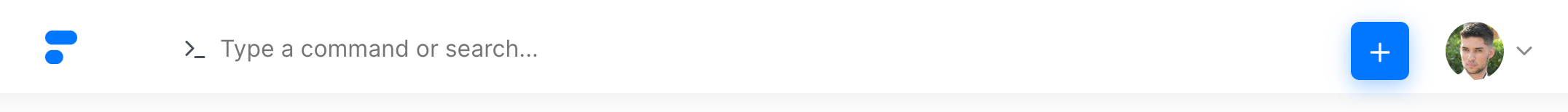
Just typing a name for the project will generate a unique URL if it does not exist, if it still exists you can keep the name of your project but you can choose another name for the subdomain without affecting the name of the project.
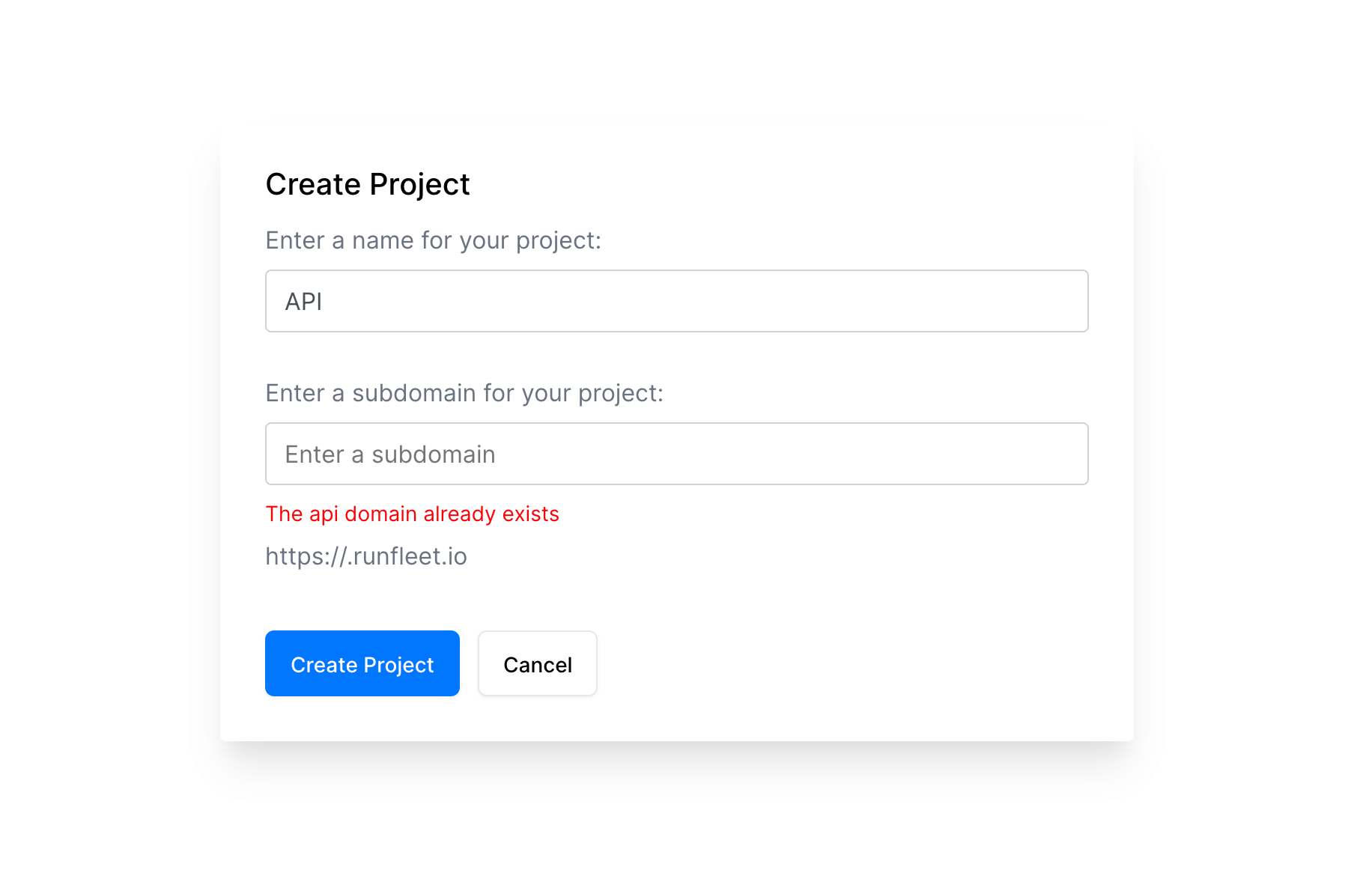
Once created you are now able to add resources to your project, deployment your first function. See the quick guide.